We all know what a typical conference room looks like. A long rectangular table facing a short wall where a monitor is positioned.
Someone will stand at the head of the table running the meeting. While attendees sit facing them and the monitor, leaning over the back of others' heads to see remote teammates as tiny dots on the screen. Meanwhile, remote attendees struggle to be included in the discussion. And their in-person teammates become anonymous faces.
But, it doesn’t have to be this way. More than half of the meetings taking place today are hybrid, according to Steelcase. So it’s imperative that we improve the experience for both in-person and remote attendees alike.
.jpg?width=800&height=450&name=My%20project%20(28).jpg)
Making hybrid meetings inclusive
“The future of work will be hybrid and we’ll see physical spaces and technology becoming increasingly intertwined.” Randy Maestre, Head of Industry Marketing, Zoom
In a hybrid meeting, inclusivity is the most important consideration. All attendees need to have the same experience and attention, regardless of whether they are joining in person or remotely.
It can be difficult for remote attendees to join in the conversation, especially if in-person attendees are having discussions on the side. And for in-person attendees, it can be hard to differentiate between multiple remote attendees.
Then there’s the issue of content and materials. Using a physical whiteboard creates a great experience for people in the room, but a poor one for those attending virtually. If they can’t see what’s been written down it’s more difficult for them to contribute, leading to missed opportunities and limited productivity.
Changing shapes
Mary Elaine Roush, Steelcase global design principal, argues that we need to reconfigure the conference room to make the experience more inclusive for everyone attending. By improving sightlines so everyone has a clear view of all participants and any content, the conference experience can be greatly improved:
“This is all about sightlines. We have to design so everyone has eye-to-eye contact with remote participants and any content being displayed. But we can’t lose what we know about in-room collaboration that works which includes everyone in the room being able to see one another as well.”
With this in mind, Roush, along with input from Microsoft, Zoom, Logitech and Crestron, has come up with new conference room configurations, angles and shapes to support hybrid meetings.
Portrait to landscape
In a typical conference room layout, the screen is placed in a portrait position facing the short wall. Flipping it to a landscape orientation, with the screen facing the long wall, means people on both sides of the camera can see and be seen.
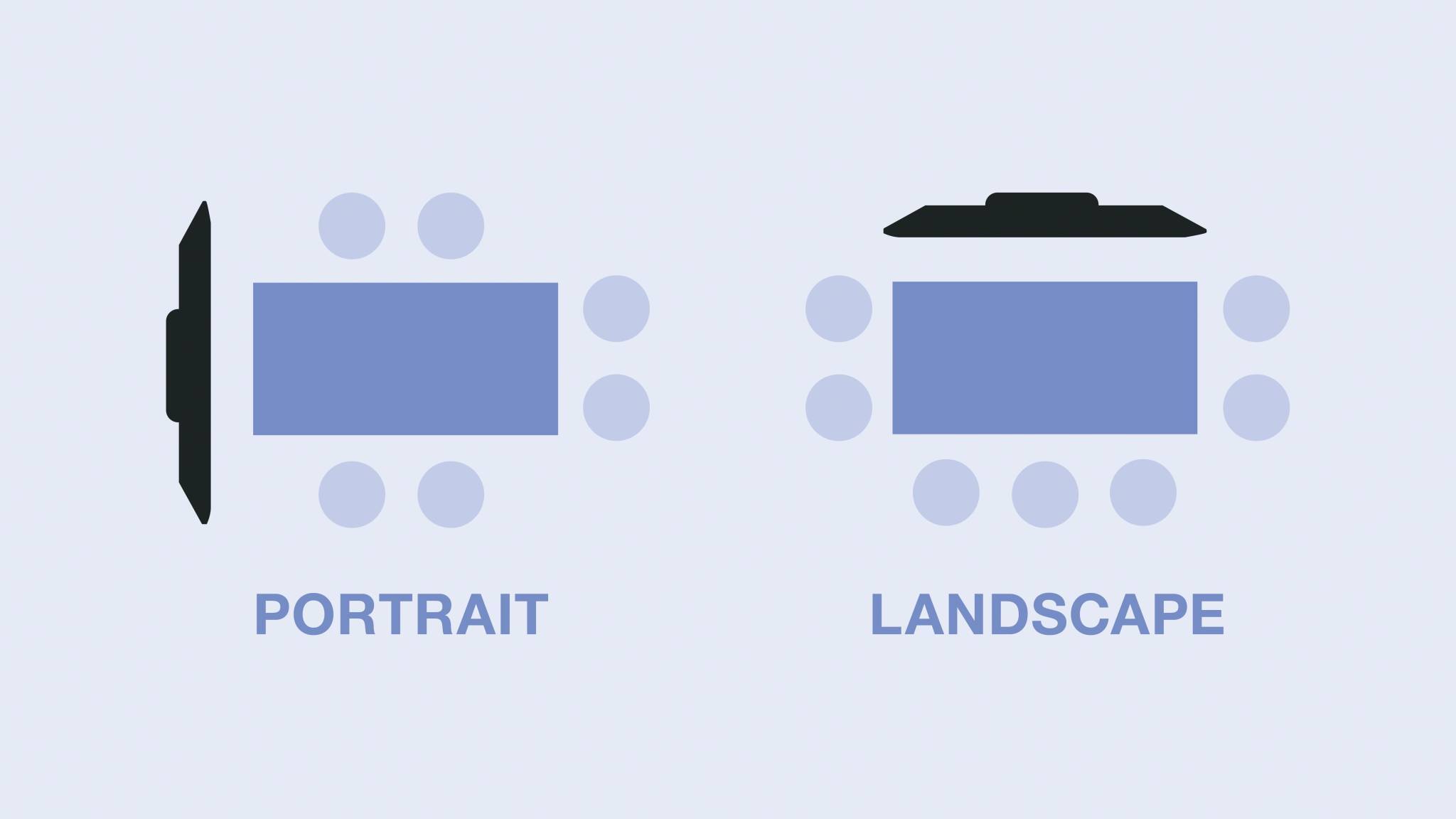
Corners to curves
Rectangle tables can be replaced with ones with rounded or curved edges. Rectangles tend to stack people on video, while rounded shapes create better sightlines for all participants.
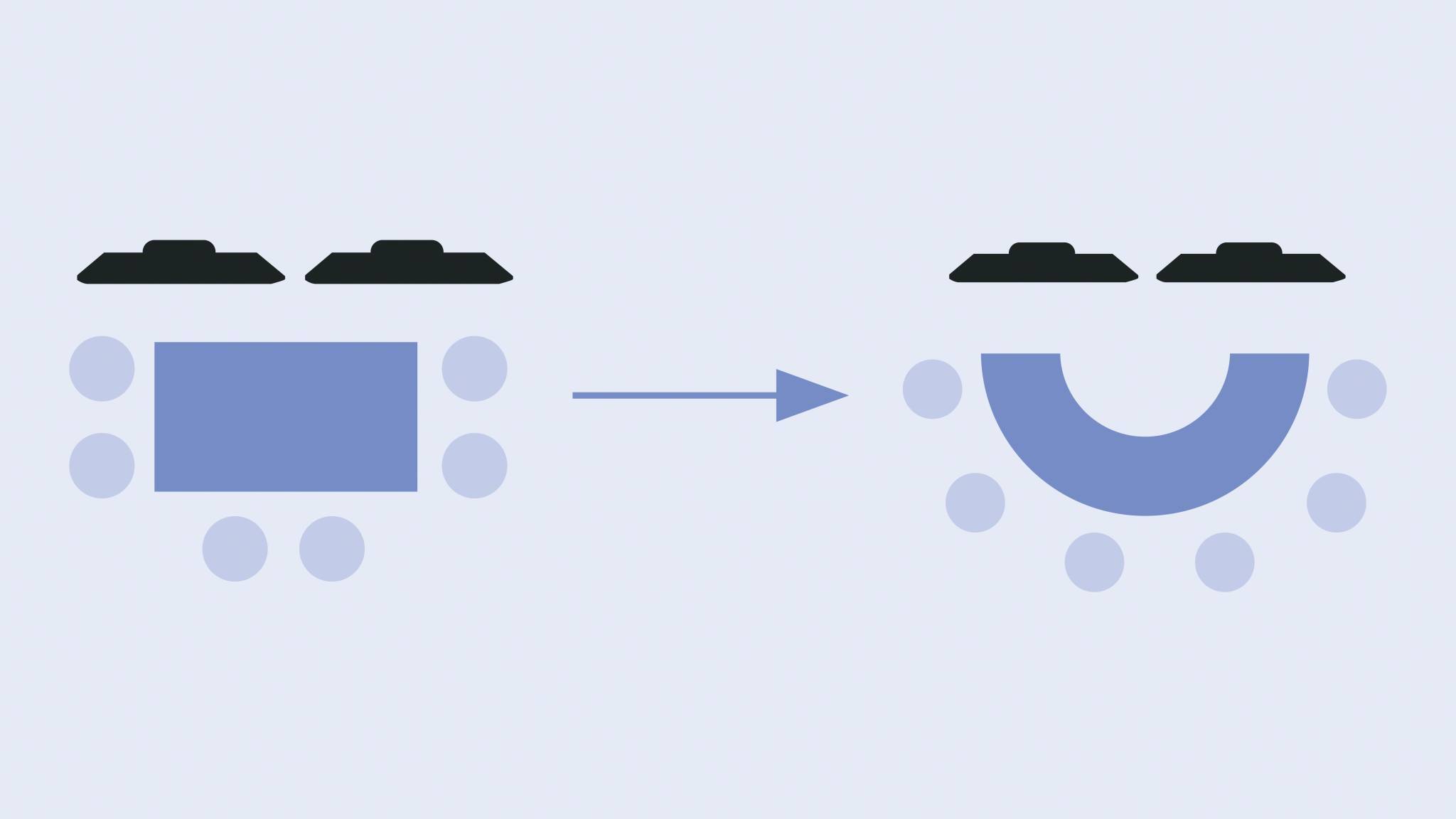
Humanising hybrid
A traditional conference room set-up places remote participants at centre stage, at the bead of the table. Having multiple monitors can help remote participants fit better into the physical space, making it more akin to an in-person experience.
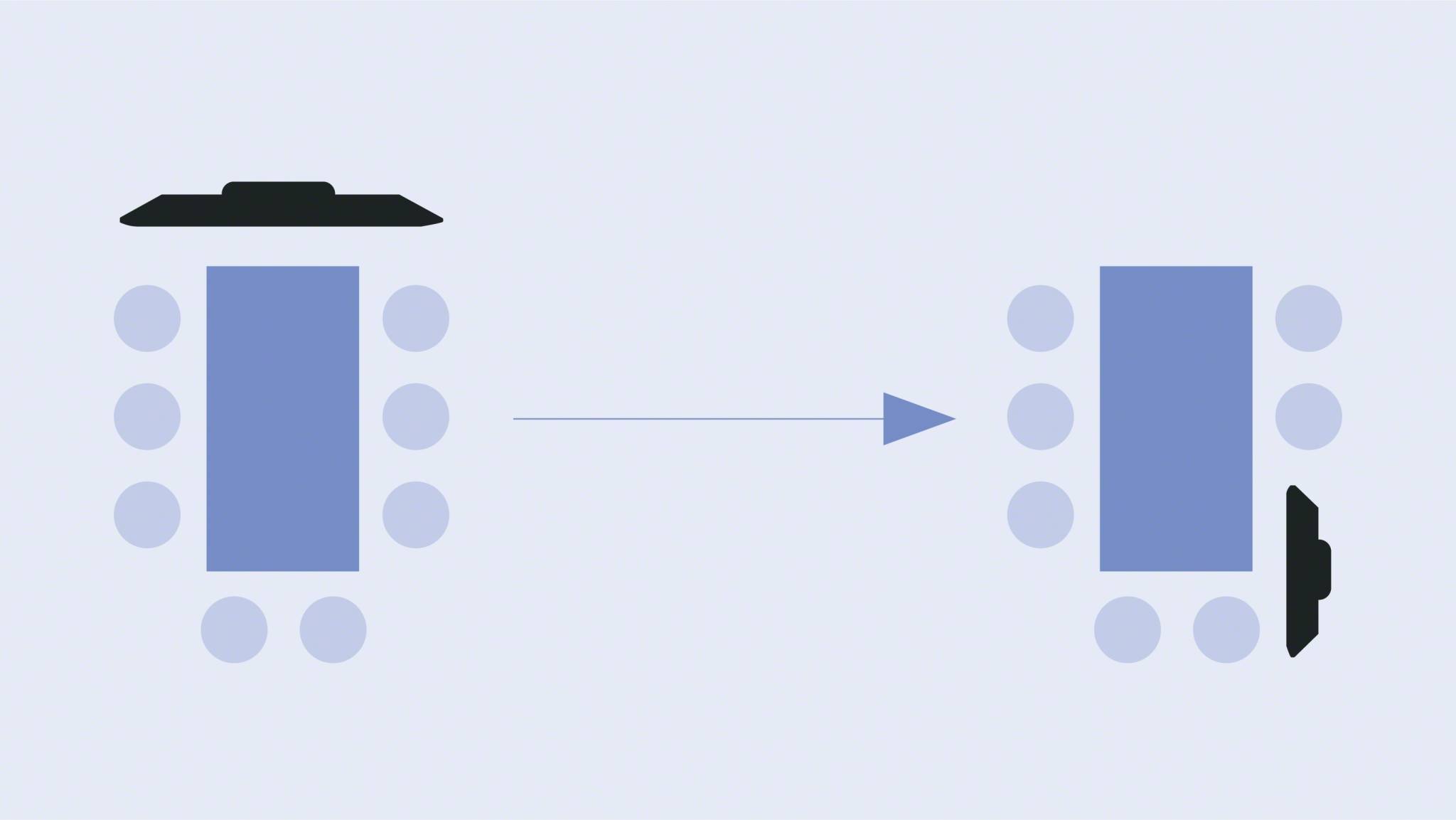
Few to many
Introducing multiple furniture elements or monitors can offer various solutions to meet different needs.
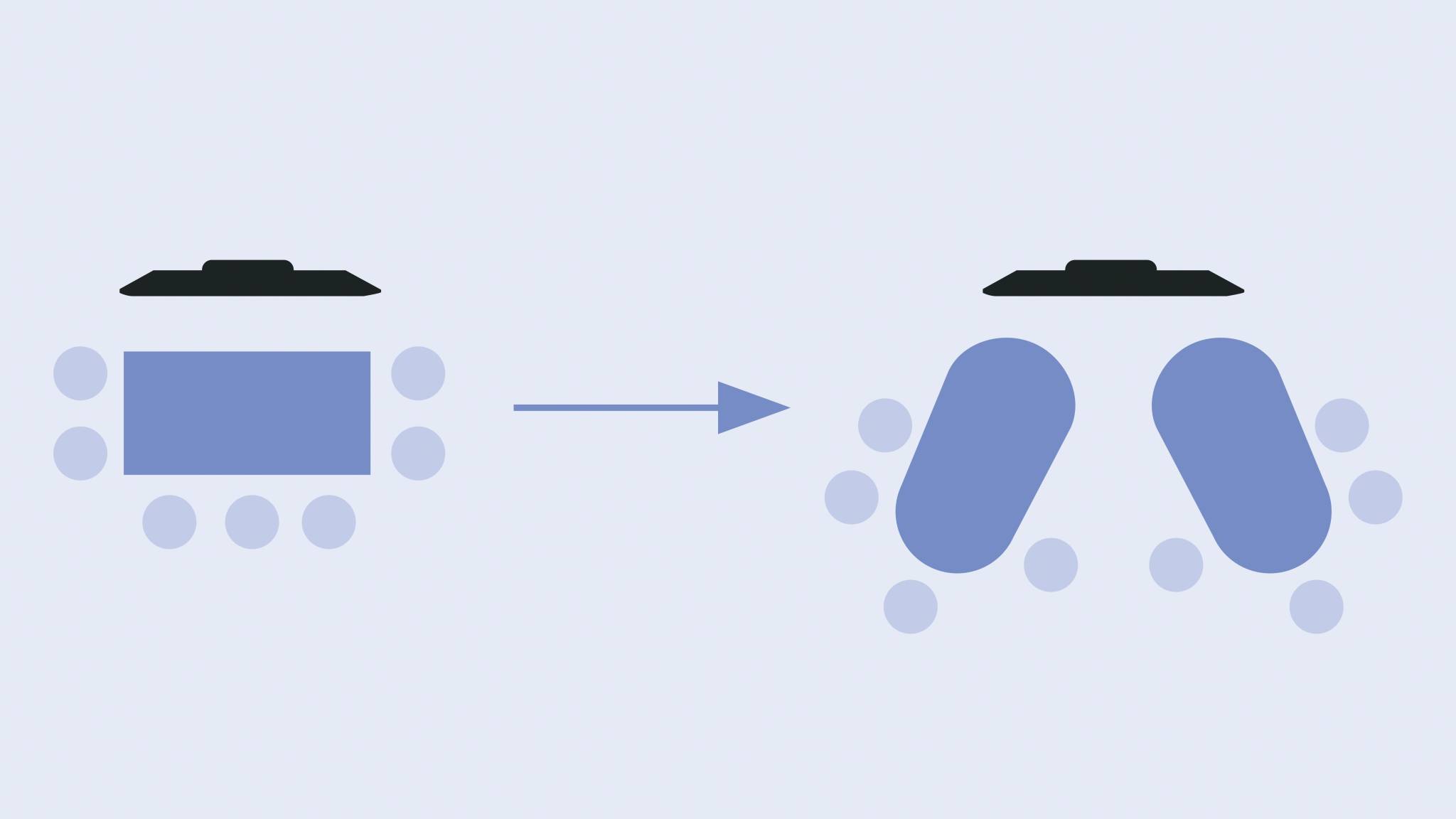
Images source: Steelcase
On the big screen
A high-quality display is essential, and it should be large enough that if a spreadsheet or document is shared it is visible to all in-person attendees.
A dual monitor set up can be particularly valuable - one screen can be used to show virtual attendees while another can be used for sharing content. Or in larger meetings, you may need more than one screen to display all remote attendees clearly.
Monitors can be mounted on the wall or stand on cabinet frames with wheels so they can be moved around. In the Steelcase Flex range, monitors can be placed on carts with wheels for easy movement. Meanwhile the Steelcase Roam mobile stand for the Microsoft Surface Hub 2S helps to engage remote teammates.

Lights, camera, audio, content
“Successful hybrid collaboration requires thinking like a movie director as much as a set designer.”
Here are some more tips for setting up your conference room for hybrid meetings:
Lights
- Use lighting to set the mood - natural light or LED lights can create a high-energy meeting space for brainstorming and collaboration, while dimmed lighting can create a more cinematic experience for presentations or informal conversations.
- Try to reduce strong backlighting from windows or lamps using shades, screens or other dividers for a better video experience.
Camera
- Use a 360° video conferencing camera with smart technology to automatically focus on the speaker.
- A secondary camera can display any content being displayed in the room.
Audio
- Use a high-definition conferencing platform like Microsoft Teams, Zoom, Skype Business or Google Hangouts and make sure the room is equipped with fast-speed wifi to avoid choppy video calls and poor sound quality.
- Install ceiling-mounted or tabletop microphones to improve sound quality.
- The right speakers can amplify and spotlight sound and integrate with other technology in the space to avoid echoes and reverb that can be disruptive.
- Furniture and materials can impact acoustics, so consider where acoustic-absorbing properties can be added. Adding soft finishes to furniture, for example, will help to dampen sound.
Content
- Use a mix of digital and analog tools to keep people on both sides of the camera engaged.
- Digital whiteboards enable co-creation between in-person and remote participants.
- If using physical whiteboards, make sure they are in full view of the camera and check in with remote participants to ensure they can see it clearly. Microsoft Teams will automatically correct any parallax distortion, so all attendees get a clear, focused view of the whiteboard.
You may also be interested in reading our blog post The role of technology in making hybrid collaboration work, where we share more tips and some of the technology products that are making hybrid meetings better.

Summary
Mixed presence meetings can be chaotic, frustrating, and unproductive. But by carefully considering the configuration of the space and investing in technology such as multiple monitors and 360° cameras, you can transform the hybrid meeting experience so that it works better for everyone involved. Attendees feel more connected to each other regardless of physical boundaries and meetings are more efficient, engaging and impactful.











