Three key concepts to connect in-office and remote teams.
The future of the workplace is hybrid and so is the future of collaboration. Sixty-eight percent of global organisations are planning to experiment with hybrid work, allowing employees to work partly in the office and partly at home or a third place to varying degrees. Even companies who will primarily be in the office will encounter hybrid work — some partners, suppliers and customers will expect to connect over distance — and that means people will be collaborating with a blend of remote and co-located teammates more than ever before.

The elements of this space can be used in an open or enclosed environment. Multiple displays create a more equitable experience by allowing teams to display people and content separately.
Leading organisations are taking steps now to prepare for a significant increase in hybrid collaboration, as more people return to the office, so they can be as productive as possible. These organisations recognise how much they need the energy and vibe that drive innovation and growth, but understand if people struggle, they will retreat to their homes.
Create Better Hybrid Collaboration Spaces
Explore ideas and thought-starters for how to begin creating better spaces today.
Hybrid Collaboration Is Complex
“Starting now, every space is a video space. People are spending so much time adjusting camera angles, and figuring out content streams, they are losing the human connection and we need to make things easier,” says Jessie Storey, Steelcase design manager who’s been working on improving the hybrid experience for 15 years. The problems people faced pre-pandemic will only accelerate and masks and distancing won’t help, notes Storey. Issues people will struggle with are:
Inequitable environment – When remote teammates can’t see or hear, they have to work harder to be involved. The root cause of that presence disparity is the poor integration of physical space and digital tools.
Complex connections – It’s tough to read body language, make eye contact and sense the group’s mood over video.
Failing to engage – It’s hard to share content in a way that engages both in-person and remote participants. Can remote teammates see if someone is using a markerboard?
Inhibiting innovation – Generating new ideas is the most difficult type of collaboration. Being active can help people be more engaged and creative — that’s tough on video.

Orangebox On the QT pods adjacent to a project room allow for pre or post-meeting focus work or follow up with virtual colleagues.

Steelcase Roam mobile stand lets those in the room engage remote teammates on the Microsoft Surface Hub 2S in front of the markerboard. Mobile tables offer clear sight lines to people and content. The space accommodates individual devices so remote participants can see individual close-up and room views.
A Hybrid Future + BYOD
As organisations test new ways of working some variables will remain in flux: how many people will participate on both ends of a video call, how will employees own and share different types of collaboration spaces, and what hardware and software platforms will stick.
Office Collaboration to Rely More Heavily on BYOD
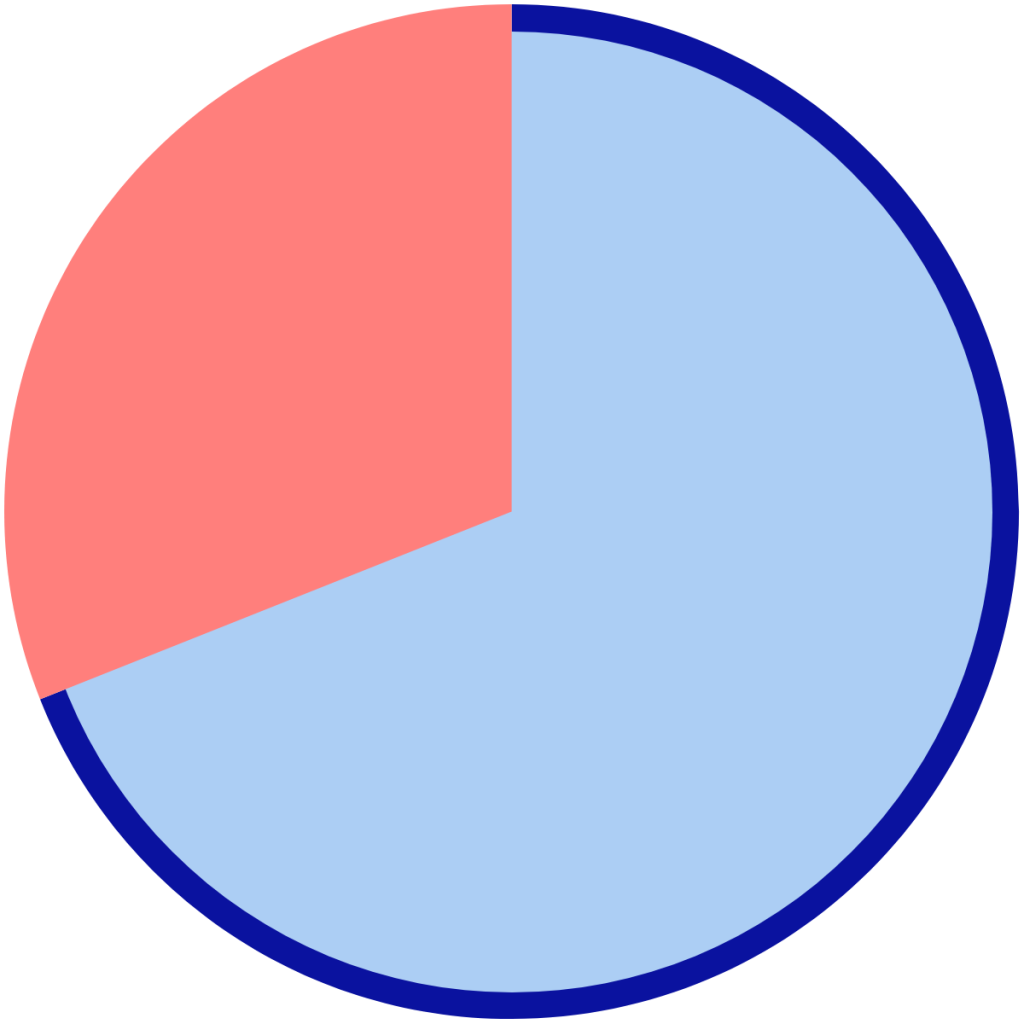
69%
of leaders plan to rely on user devices or both user devices and integrated room tech
Source: Global Return to Workplace Study, March 2021
(Note: Of 8 countries studied, leaders in China expect to rely on user devices or both user and integrated tech the least – only 48%.)
Other shifts are more certain — like a hybrid future and a BYOD (bring your own device) model. BYOD relies more heavily on workers’ mobile devices instead of completely integrated, dedicated room systems. By supporting and integrating a variety of hardware and software solutions, people can connect in the easiest and most productive ways for them.
Range of Spaces + Technology
To create the best possible hybrid work experience, organizations will want to offer a range of spaces and technology solutions to easily support diverse types of collaboration — from a planned creative session to an impromptu one-on-one and everything in between. “We need to focus on braiding the digital and the physical,” says Storey. “It’s not enough to just bring remote people into the space, we need to give those in the office a better virtual presence by designing important elements like cameras, acoustics, content and lighting.”
“It’s not enough to just bring remote people into the space, we need to give those in the office a better virtual presence.”
JESSIE STOREY, Steelcase Design Manager
Hybrid Work Panel Discussion
Our executive panel tackles real questions about hybrid work including how to improve collaboration in this clip. Watch the full conversation now on demand.
Three Key Concepts for Better Hybrid Collaboration
Steelcase researchers, designers and technology experts have developed collaboration solutions for global teams for more than a decade, aggregating key learnings about how to help teams work across distance. These insights can help organisations prepare for a future in which daily collaboration happens among a blend of co-located and remote participants, using diverse technology and high-performing spaces:
![]()
Strive for equity and inclusion despite location.
![]()
Design experiences across a range of settings that are human and engaging.
![]()
Design a variety of intuitive virtual and physical experiences that are easy to navigate.
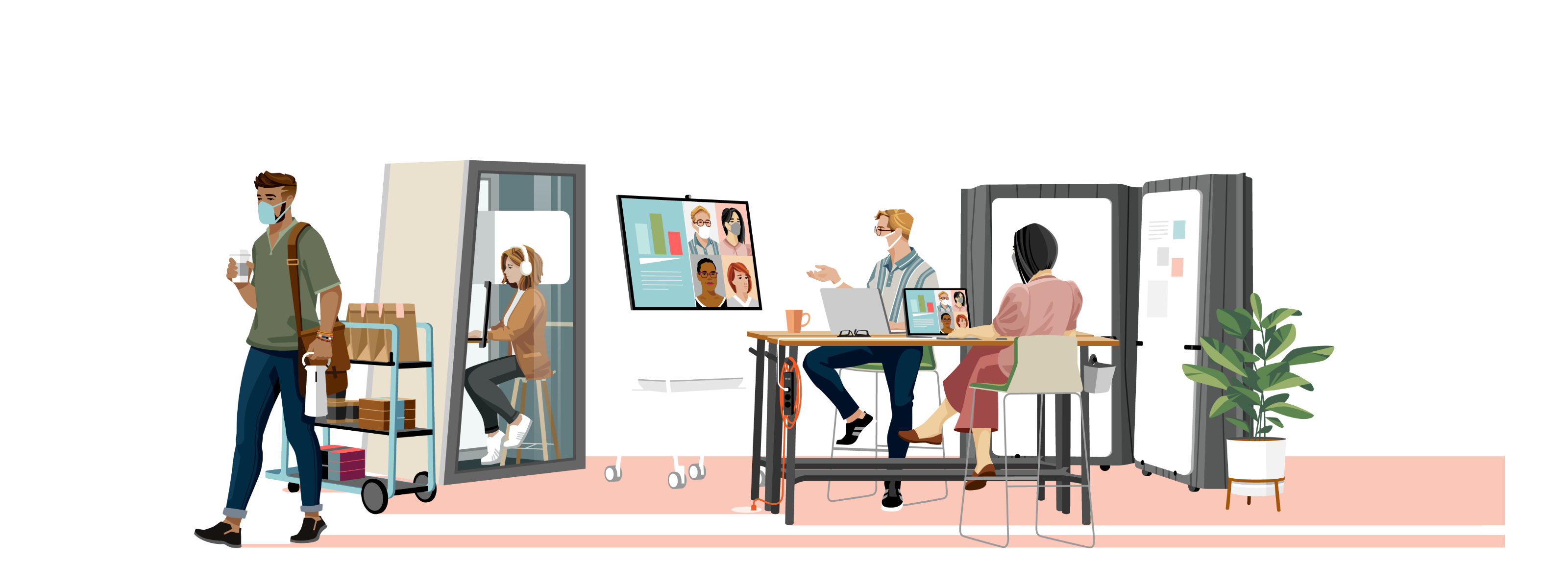
Equity
Design experiences that eliminate the gap of not being co-located.
- Enable both remote and co-located participants to move around the room — mobile furniture and displays will help. Remote team members shouldn’t always be “on stage” next to content.
- Use cameras on both shared and individual devices, especially for new teams. Shared devices (room view) should be primary and individual devices (close up view) secondary.
- Help people feel confident on video by addressing on-camera, task and ambient lighting. Warm, intense LED lights just above head height and off to the side are best for video.
- Consider the space’s size, boundaries, materials and the direction of microphones and speakers for the best audio on both ends.
- Develop more intentional shared etiquette and protocols. (Read Collaboration in the Hybrid Workplace)

Engagement
Use space and technology to foster natural and inclusive interactions for co-located and remote participants.
- Arrange remote and local participants, and digital and analog content to ensure equal participation. Some software platforms and integrated technology systems support the use of multiple displays which allow people and content to be separated creating a more equitable experience.
- Design for the camera’s field of view (i.e. 90, 120 degree). Make sure people and content can be seen by remote participants. AI-powered video conference cameras allow for a wide angle and new ways to enhance analog content virtually. Huddly’s Canvas is one content camera that works with Microsoft Teams and Zoom to improve whiteboard images by removing gloss and shadows, boost marker colors and hide people who might be in front of the camera.
- Use shared content creation tools that provide equal access to digital and analog information and enable multiple modes of collaboration (ex. digital workspaces like Mural).

Ease
Enable simple and seamless transitions across multiple interfaces, displays and experiences.
- Shared devices should connect easily with personal devices and let people interact with both when necessary.
- Make sure both remote and co-located participants have clean sight lines to people and content. Flexible furnishings and/or the use of mobile devices allow you to move co-located or remote participants to give them the best view as the meeting evolves.
- The range of technology experiences should work together and pair with a variety of devices and software solutions. While your organization may favor one platform, people making external connections may still need to use a variety of solutions.
A Promising Future
The future of hybrid collaboration will continue to evolve. Technology leaders like Microsoft and Zoom are releasing enhancements to hardware and software at incredible speed.
Microsoft Teams just released a new Proximity Join feature which uses Bluetooth beaconing to scan and identify nearby available rooms and join a meeting hands-free. They recently rolled out Coordinated Meetings which lets you configure cameras, speakers and microphones on multiple Teams Rooms devices or Microsoft Surface Hubs in one space. If your space has autobook and auto-release sensor technology, you can literally book a room and join a meeting conveniently without touching a thing. Looking further ahead, Microsoft engineers are exploring a future that might include virtual avatars for remote participants and walls becoming computers.
“We have a vision that all surfaces will be interactive computers, hence Surface Hub’s name. Computers will become a building material, just like glass and sheetrock. It’s why our work with Steelcase is so important. Our work together puts information where people need it, when they need it, in context to what they are doing, and that is the future of work, spaces and computers,” says Microsoft’s Steven Bathiche, technical fellow for Windows and Devices.
Zoom continues to look toward the future as well to help ensure that users and customers have the tools they need to succeed in the new future of work. The ubiquitous meeting software has promised expanded voice commands for Zoom Rooms, a Smart Gallery view that will pick up individual faces in a conference room and give them each their own frame, and enhanced whiteboard functionality to allow for ideation even outside a scheduled meeting.
“We’re working on new features that help ensure remote and physical team members show up equally.”
CYNTHIA LEE, Zoom Lead Product Manager
“We’re working on new features that help ensure remote and physical team members show up equally. We’re thinking about how our platform operates inside a meeting room – like being able to separate how you view people and content. We’re working on how to improve the way people engage with content even beyond the meeting and we’re thinking about how the people in the room appear to those who are participating from a distance,” says Cynthia Lee, Zoom Lead Product Manager.
Pilot. Participate. Pivot.
As people begin to test out how to collaborate in new ways, technology and the workplace will continue to evolve. It’s a great time to test new types of spaces by setting up a pilot that braids together the physical and the digital. The best advice is to invite employees to participate in any pilot. Participation and open channels for feedback will send a message that nothing is set in stone. And, be prepared to pivot. As people experience the hybrid workplace they’ll make adjustments to how they are working and their environment, process and protocols will need to adapt as well. A flexible workplace designed to evolve and adapt as people’s needs change will help poise organisations to compete and grow in the future.










